Resolutions to capture more time (and make more money)
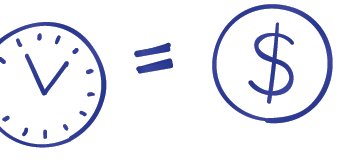
With technology and a few tricks, you can increase your billable time by catching more of the actual time you spend on tasks. This gives you more time to bill, which will ultimately transfer to a better bottom line. Here are some of the best ways you can use technology to capture and bill more time:
- I will use electronic timesheets and enter my own time: Paper timesheets are error-prone and inefficient because they require double entry. The efficiency, extra speed, and greater accuracy of entering your own time on electronic timesheets make this resolution a no-brainer.
- I will enter time contemporaneously as I complete tasks throughout the day: Trying to create time entries for work done in the distant past is time-consuming, and not likely to be very accurate or complete. Studies have shown that lawyers gain up to 20 per cent in their billable time when they docket their time contemporaneously to doing their work.
- I will review my dockets and “to do” list at the end of the day: At the end of the day spend a few minutes reviewing your dockets, and make any necessary corrections or additions while things are still fresh in your mind.
- I will use standard billing codes and include details in my dockets: Many law office accounting programs have standard billing codes, for example, “conference with client,” or “review of correspondence.” While these codes are convenient (and you should use them for this reason), they don’t include enough detail. Having detailed time entries is a great record of the work you did on a file, and for communicating to the client the details of that work. A detailed entry should look something like this: “telephone conference with client re details of weekend access problems.” Or, “drafting of correspondence to client confirming instructions to skip zoning search.” Clients will have fewer fee complaints when your accounts have detailed time entries.
- I will record every minute I spend on a file: Don’t pre-judge and write off time spent on a file by not recording it on the day it was done. Wait until your final or interim bill is prepared on the file, at which time you can properly judge all the factors that determine what should be billed, including the time that was spent on it, the outcome, etc. You can easily make adjustments to an account by editing it at this stage. And, if you do elect to write-off certain billing entries, show them on the bill, as they are still part of the work done for the client, notwithstanding the write-off.
- I will docket all my administrative and other non-billable time: To properly evaluate where your time is being spent, your efficiency, and ultimately the profitability of your practice, it is important that you understand how much time you are spending on non-billable tasks, and what they are. You can’t do this without knowing how much time you spend on non-billable tasks and what those tasks are.
- I will review detailed time and billing reports for my practice: Practice management software and accounting products can give you detailed reports that breakdown your time by file, client, matter type, practice area, etc. Review these reports to better understand where your time is going, and where you can make changes in how you allocate your time.
Click here to see the full list of resolutions taken from New Year’s resolutions for a healthier law practice and a new you, which appeared in the December 2012 issue of LAWPRO Magazine.

January 09, 2013 at 1:22 pm, Olivia Miller said:
Great article, helping people to learn how to be effective and efficient when it comes to time and money.